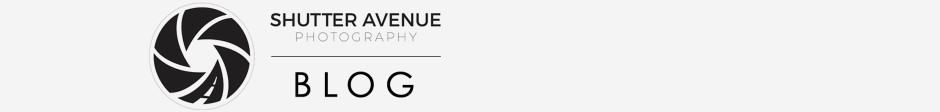It’s been really busy for me in the past few weeks (now it seems like months) that I didn’t really have much time to write any posts. Although this is a great post for me because it helps when it gets really busy. The app which I wanted to share about is something that help me to be productive and stay on top of my game when the computer is not around. They are not in any particular order so I can’t really say which one would be number 1. So here we go:
Calendars 5 by Readdly

This is a great app. I have used their previously older version which was Calendars+ but recently my wife’s app on her phone didn’t want to synchronize with google calendar. After few hours of trying to figure out why it seems like the company stopped all updates and it was replaced with Calendars 5. But why this app for calendar not google or apple calendar? Well I love how the interface looks like, very clean, professional, tons of things it can do and best of all it syncs with all my phones and computers. Yet my favorite part would be that any time I put in address in scheduled photoshoot and I can then by just clicking on the address it opens google maps app. I like this.
Everlance

This app tracks my miles since I do lots of driving. It was free when I got it but now there is a cost to it. I do like it for simplicity of it, the interface is good, tracks pretty accurately even if I am stuck in traffic, but it seems like when it’s time to export the my CPA it doesn’t do a great job at it. So I am thinking of moving to MilesIQ just haven’t done that yet.
Scanner Pro by Readdly

Without this app I would have lots and lots of paper everywhere. Previously I have used in the past Tiny Scanner but one thing I didn’t like was that when I needed to look up a document which was scanned on specific date, I would have to look through all the scans. Now with Scanner Pro it really simple since it also let me search by date. But overall they are very similar, both have folders, and other features such as export files or email them. But one thing that makes this app better than Tiny Scanner is that you can export a certain page or pages comparing to Tiny Scanner it will export all pages scanned in a specific folder. Oh and Scanner Pro also let you highlight specific text and export it as well. I use it not only for documents but also for all the checks which I get from my clients.
Light Track

This is app is the best all I have used to see where will the sun be on a specific location. I use this app 80% of the time on all of my jobs. It’s great to see where I need to be to catch or avoid the sun. Also it understands elevations, time, dates and so on. Great app for photographers.
Evernote

Yes there are better apps for taking notes but this one so far is my go to. I like how I can make a specific folder for specific job and take all the notes I need. Then I can go to my iPad and do even more with it by writing with stylist and add more information for quick reference. Also it syncs with my iPhone, iPad and my computer so this helps a lot. I can also search for document or even words throughout all of my documents or specific folder.
Zoho CRM/Mail

This is just an apps not the main system which I use on my computer but it helps to get all the emails as well as quickly access all the notes and documents for each client that I have in my database. Also I have notices that Zoho Mail received the emails much quicker than google mail app since my emails do go through GoDaddy.
Just a s a side note; yes I do use other apps but they more like Snapseed, Instagram, Facebook Page, Feedly and other which are not so much as productive but more like get the news or marketing purposes mostly.